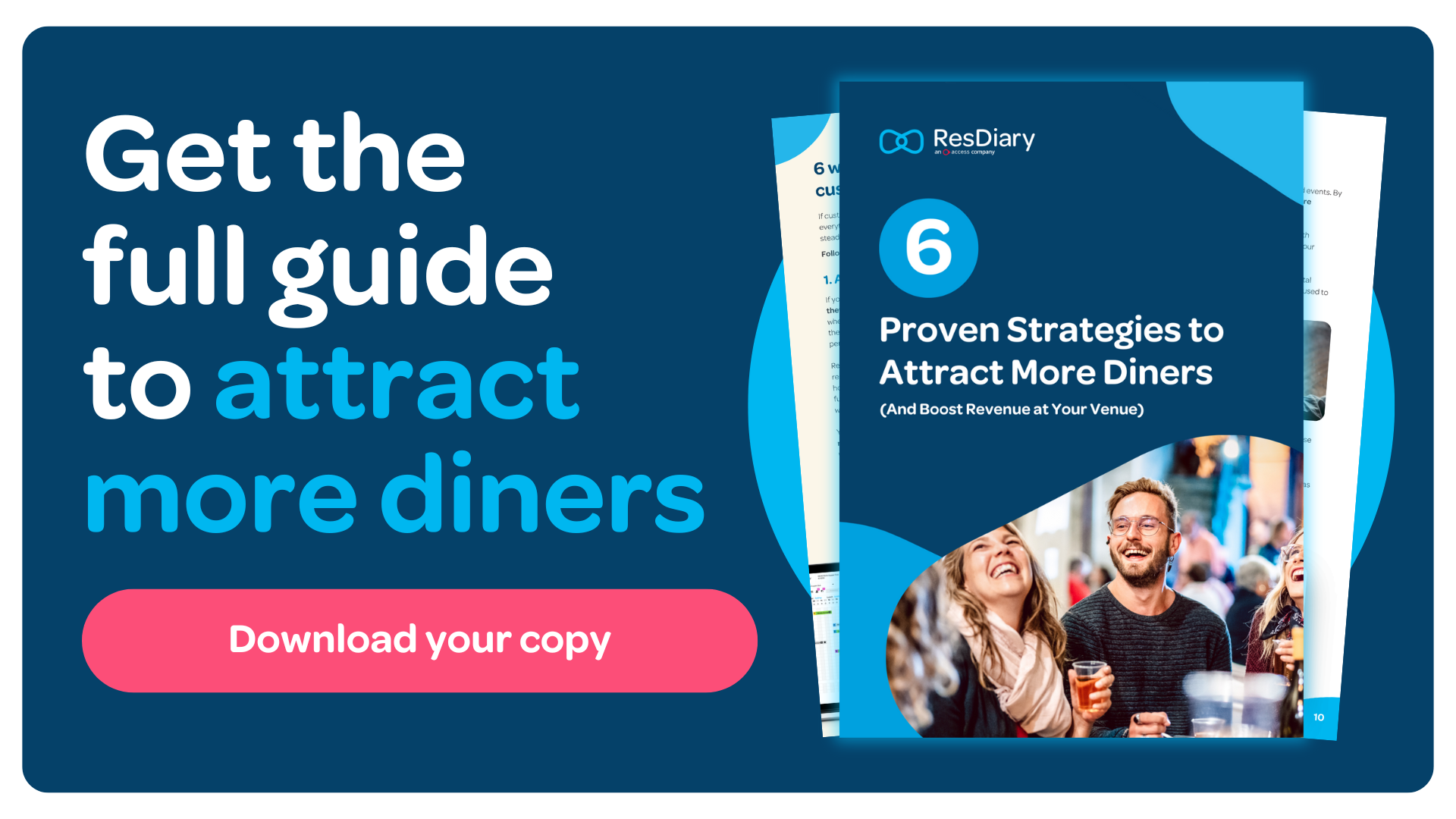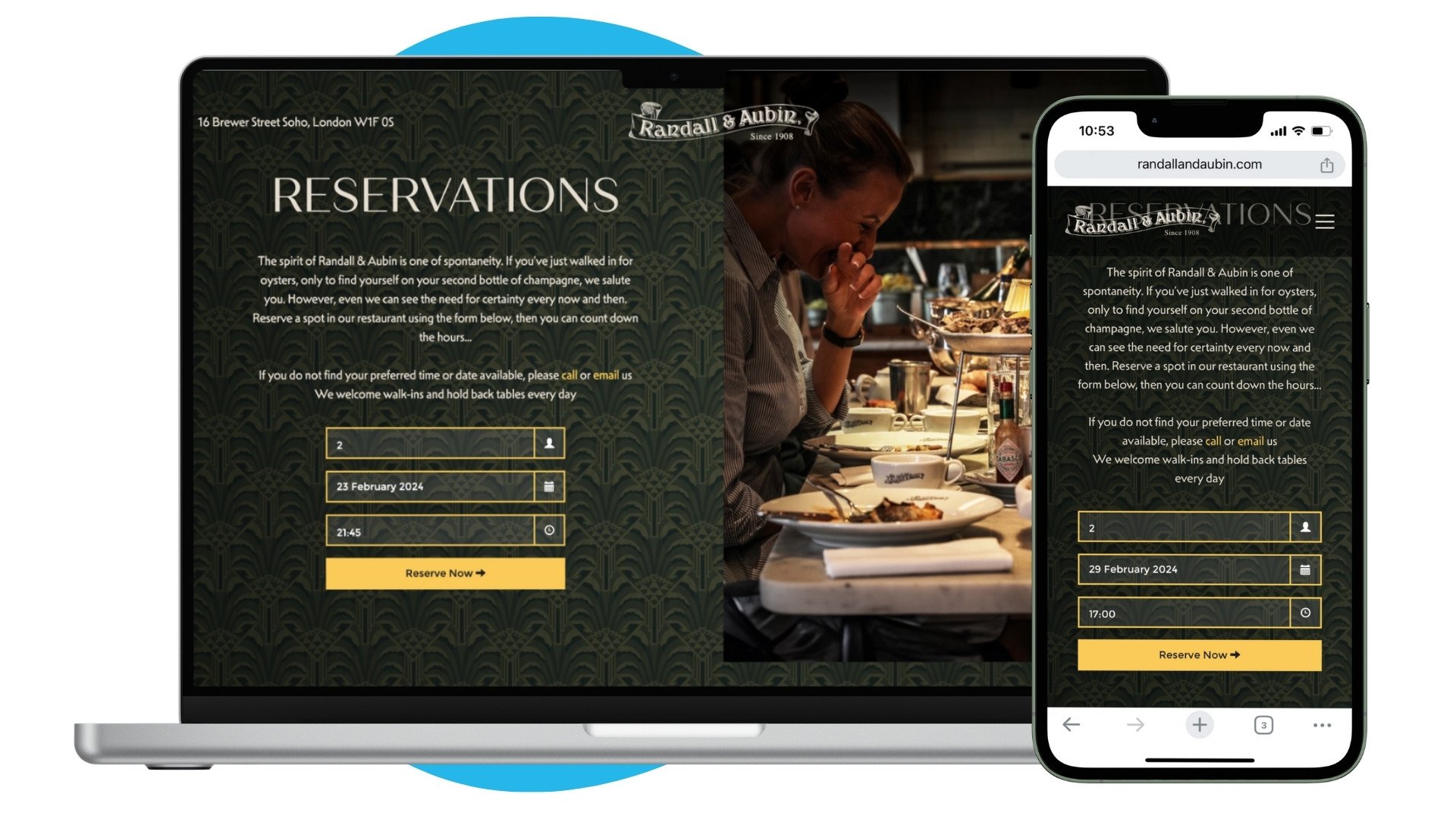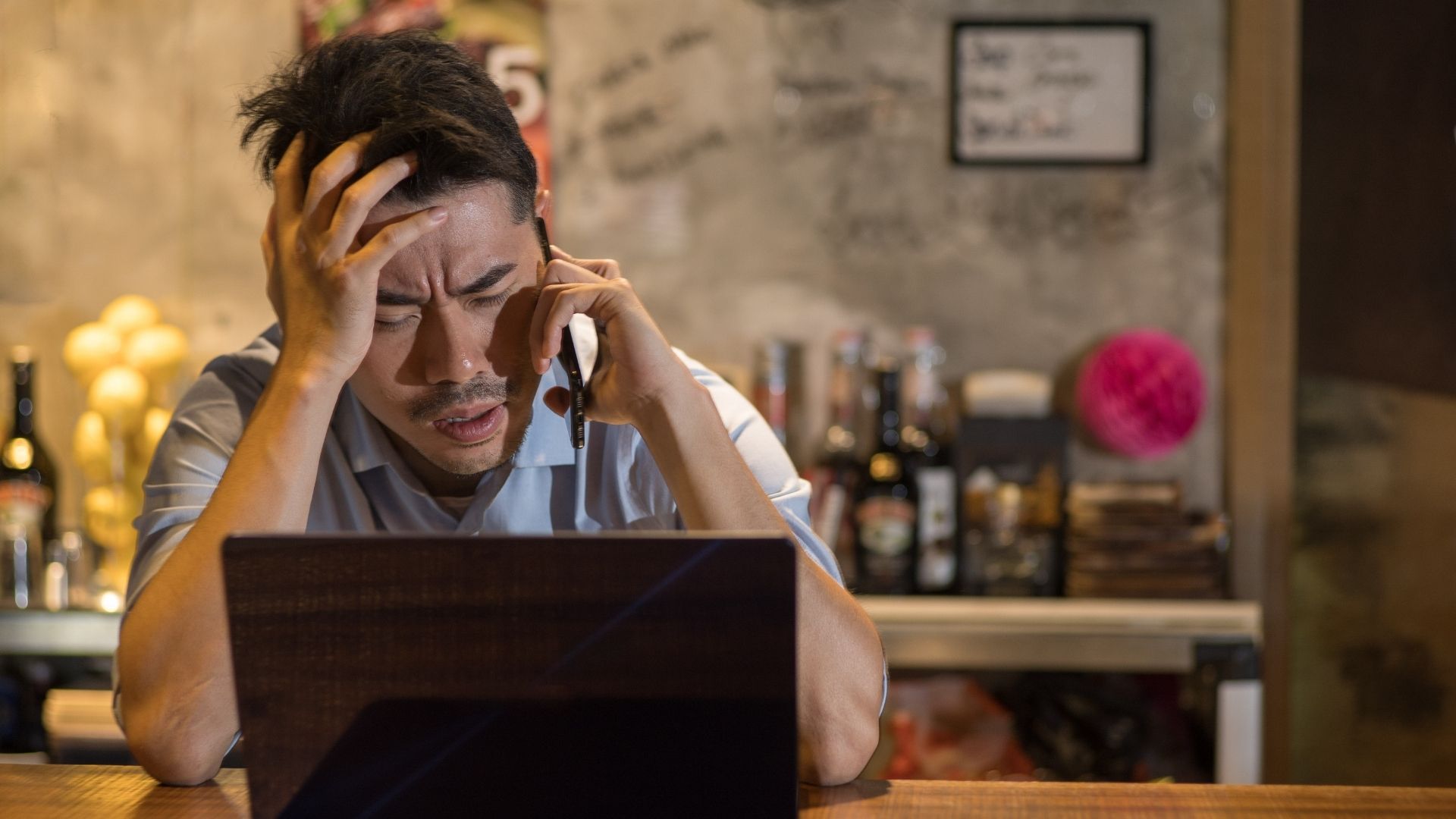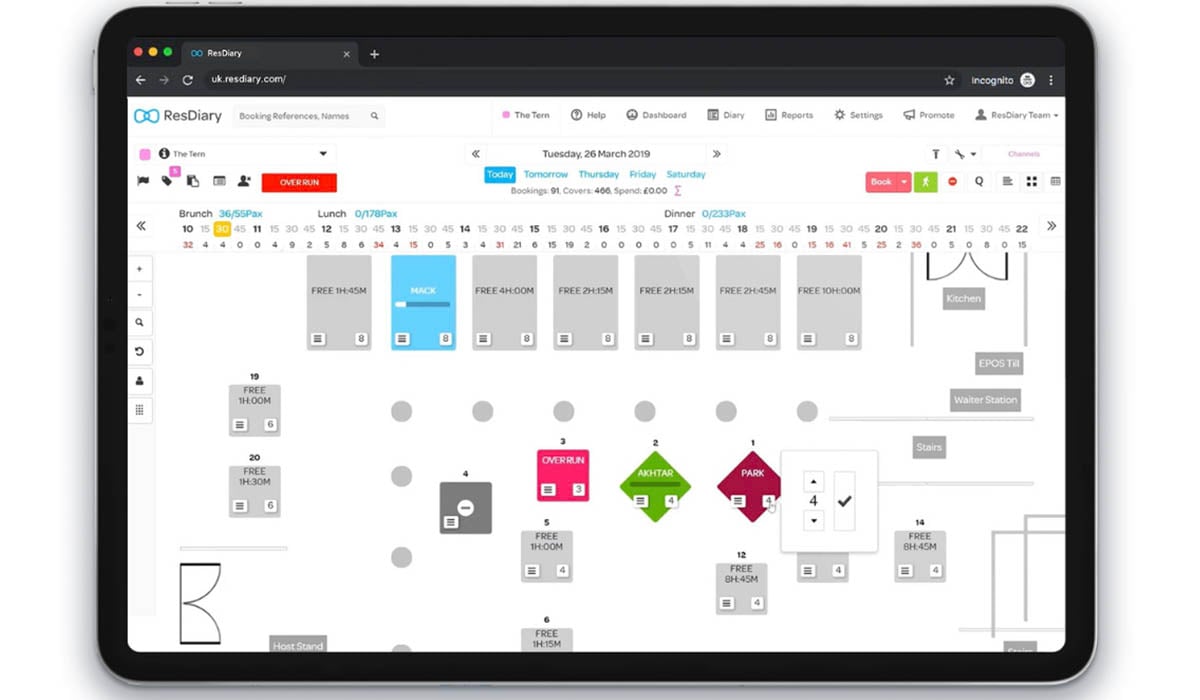Attract more table bookings today! Discover the best-looking booking widgets and get inspired to optimise your experience for making reservations.
Do you need to attract more online table bookings for your venue? Of course, you do! We’ve got a real treat in store for you, with seven of the best-looking booking experiences made by ResDiary customers, using our fully customisable online booking widget.
You’ll discover great examples of how our reservation system can slip seamlessly into your existing website and brand experience. This list includes venues of all shapes and sizes, such as; independent venues, fine dining restaurants, small groups, and well-known chain brands.
Study these awesome case studies and ask yourself if you’re really making the most of your website to attract and capture reservations.
Why your venue needs a customisable booking widget
The opportunities to grow your online presence and attract table bookings may be huge, but it is likely that the competition could be fierce as well. Rival venues and brands are vying for the same attention as you, which is where a fully customisable own- branded booking experience can become crucial to your success.
A fully customisable widget can give you full control of your booking journey and your brand experience too. When your booking widget is tailored to fit seamlessly in with your brand and suit your audience, you’ll stand a much greater chance of standing out to diners who are looking to reserve online.
At ResDiary, we can provide all the tools and support you need to create an amazing booking experience, with your own fully customisable booking widget that’s optimised for web or mobile. After all, visitors to your website and your venue are YOUR customers, not ours!
Next, let’s dive into seven heavenly booking widget examples created by ResDiary customers.
#1: Clean and simple design – Lupins, London
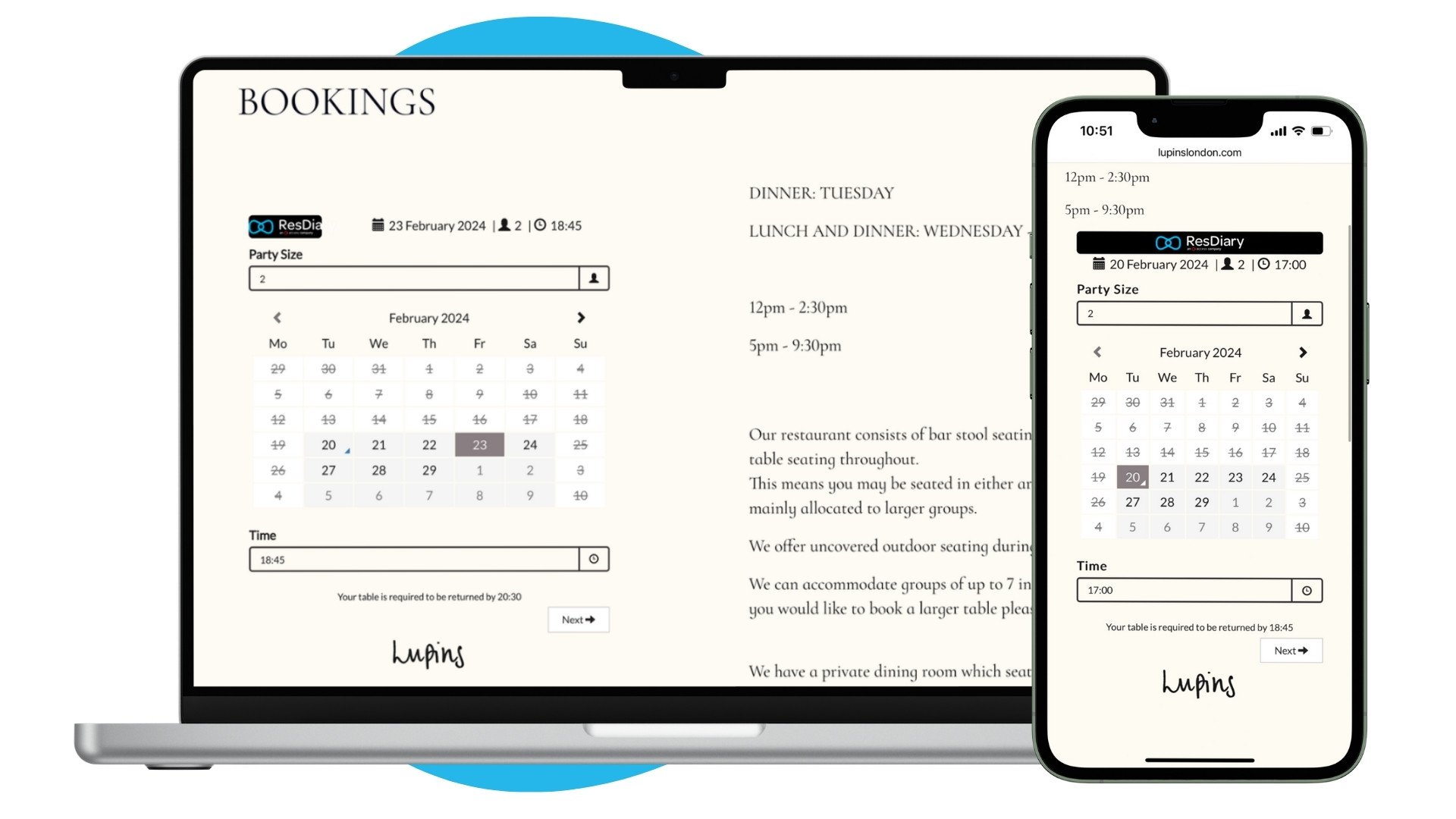
This is a classic example of a simple but effective restaurant booking widget. Lupins is an independent neighbourhood restaurant in Borough, London, serving seasonal sharing plates and wine. Their restaurant consists of bar stool seating downstairs, and table seating throughout. This means diners may be seated in either area when they book, and tables are mainly allocated to larger groups.
With all that in mind, Lupins needed some simple but key fields included in their booking widget:
- Number of covers
- Date and time of booking
If you follow the steps in their booking process, you’ll also notice that key contact information is also captured, including:
- Name
- Phone
- Message field for any important information such as dietary requirements
#2: A booking widget that’s embedded in the brand – Lahpet, London
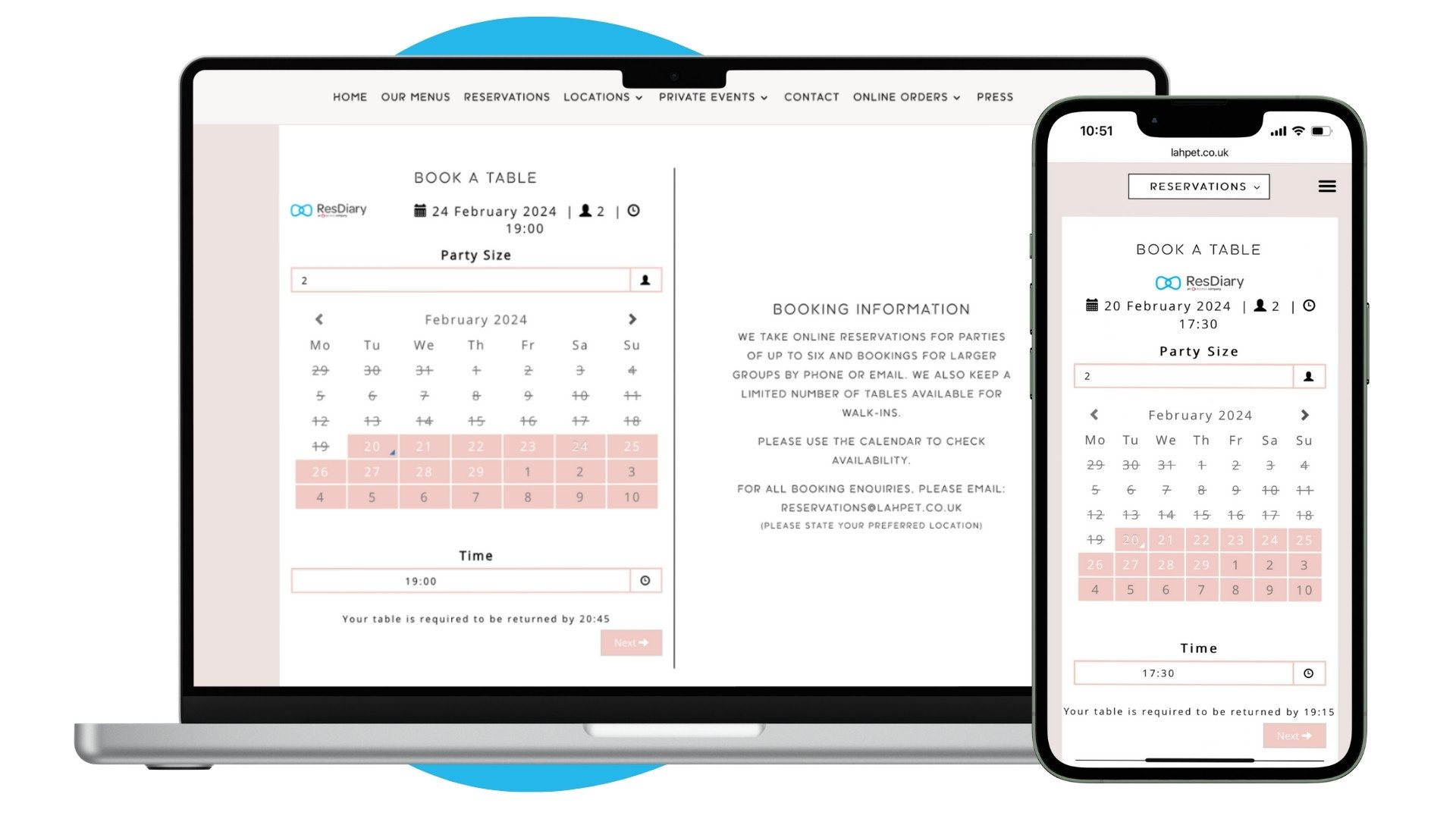
Lahpet is one of London’s only restaurants dedicated to authentic Burmese cooking. They have two sites located in the city, with the first permanent site opened in Shoreditch in 2018, followed by a second in London’s West End.
This is another great example of a classic booking widget layout, with all the essential fields included to support the venue. But it also shows how applying your own font and colour scheme can help it to slip seamlessly into the rest of your website.
Like Lupins (above), you’ll notice that Lahpet has featured important information about their booking policy next to the widget, which is definitely worth bearing in mind when creating your own booking page.
#3: A fully branded booking experience - Randall & Aubin, London
Much like Lahpet (above), London restaurant, Randall & Aubin have added some creative flair to their online booking widget. We think you’ll agree, with excellent results!
As mentioned above, functionality is important in any restaurant booking widget, but having a great look and feel will seriously help your venue to stand out and attract more diners.
Randall & Aubin originally started as a butcher’s shop in London’s West End in the early 1900’s, before opening as a restaurant in 1996. We think their website and booking widget do a great job of showing off their art deco roots, as well as creating an engaging and immersive experience for potential customers. Take note!
#4: One booking widget for multiple areas – Claridge's London
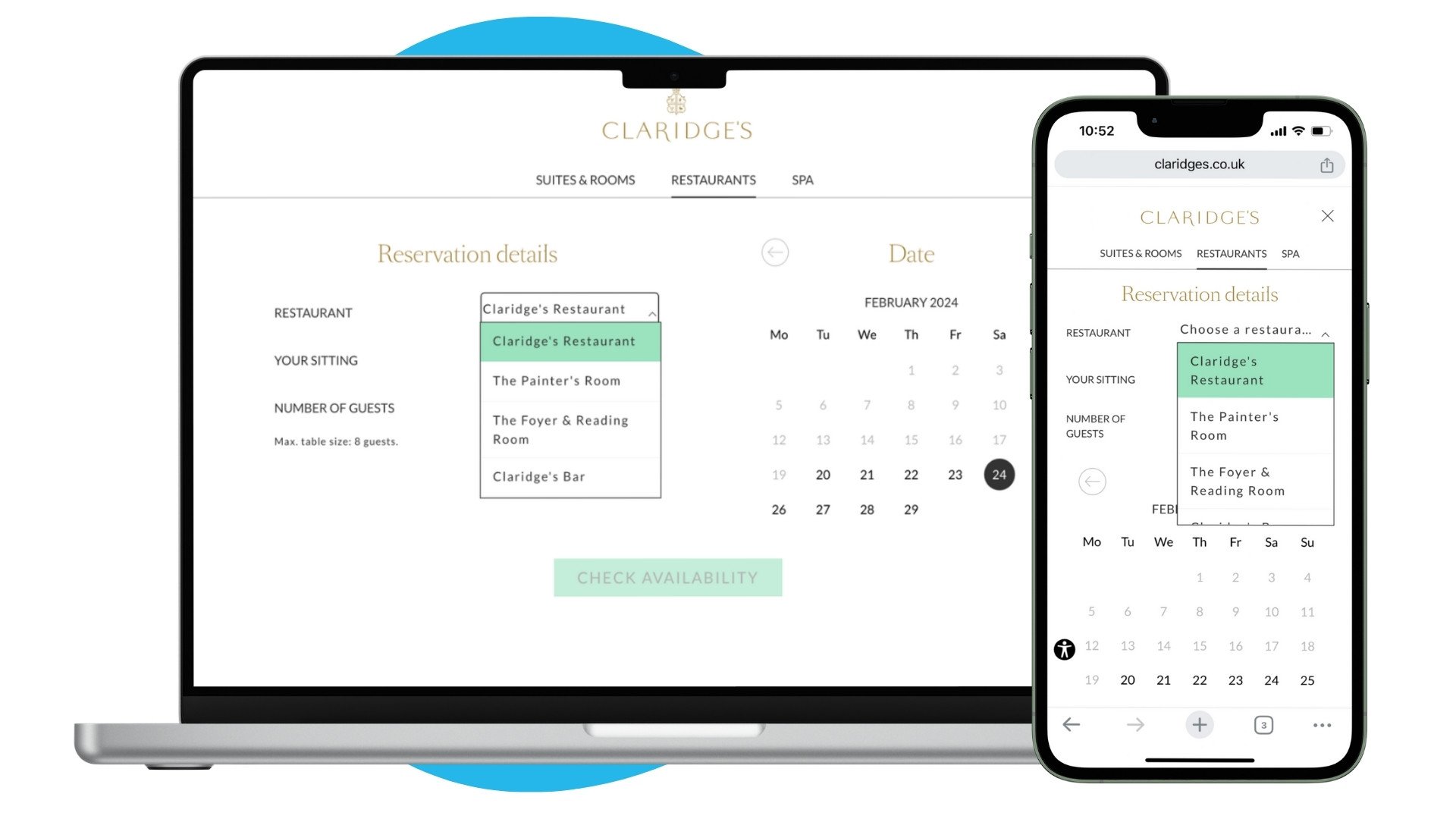
Set in the heart of Mayfair, Claridge’s is an art deco icon and since the 1850s, has excelled at the finer things in life: glamorous design, inspiring dining, and impeccable service. There are many 5-star hotels in London but nowhere quite like Claridge’s!
Their needs were a little more complex than simply taking bookings. As you can imagine, a grand hotel would have many options to offer for potential diners, bar patrons, and of course, hotel guests.
You’ll notice that as well as a beautiful clean design, Claridge’s booking widget also features a field with options for where in their hotel you wish to book. In this case, you can choose from; Claridge’s Restaurant, The Painter’s Room, The Foyer and Reading Room, and Claridge’s Bar.
This can be achieved and easily managed within the ResDiary system using segments to split your available space into sections. These can be as small as a few tables to divide a single room or even larger areas throughout your entire space – like Claridge’s.
#5: Feature multiple booking calendars on your website – Gatsby, Hertfordshire
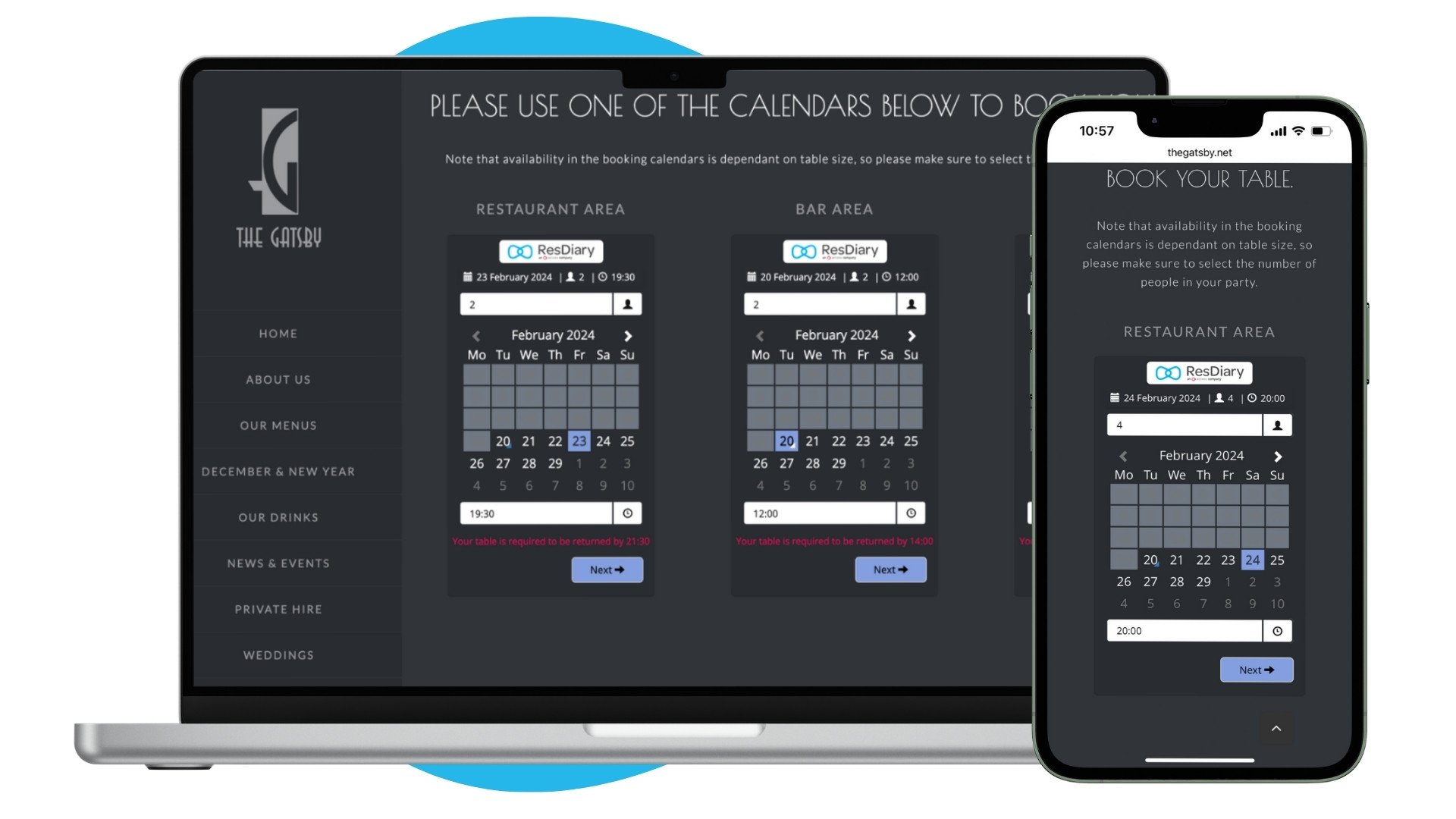
Another way you can take online reservations across multiple areas of your venue is to set up multiple booking calendars on your website.
The Gatsby opened its doors in November 2005. Since then, it has become the premier destination for fine food and drink in Hertfordshire and the surrounding area.
As you can imagine, classic cocktails can be just as much of a draw as dinner reservations for this venue, which is why they’ve opted to offer several booking options; the restaurant, bar, and terrace.
#6: Take bookings for multiple venues – TGI Fridays
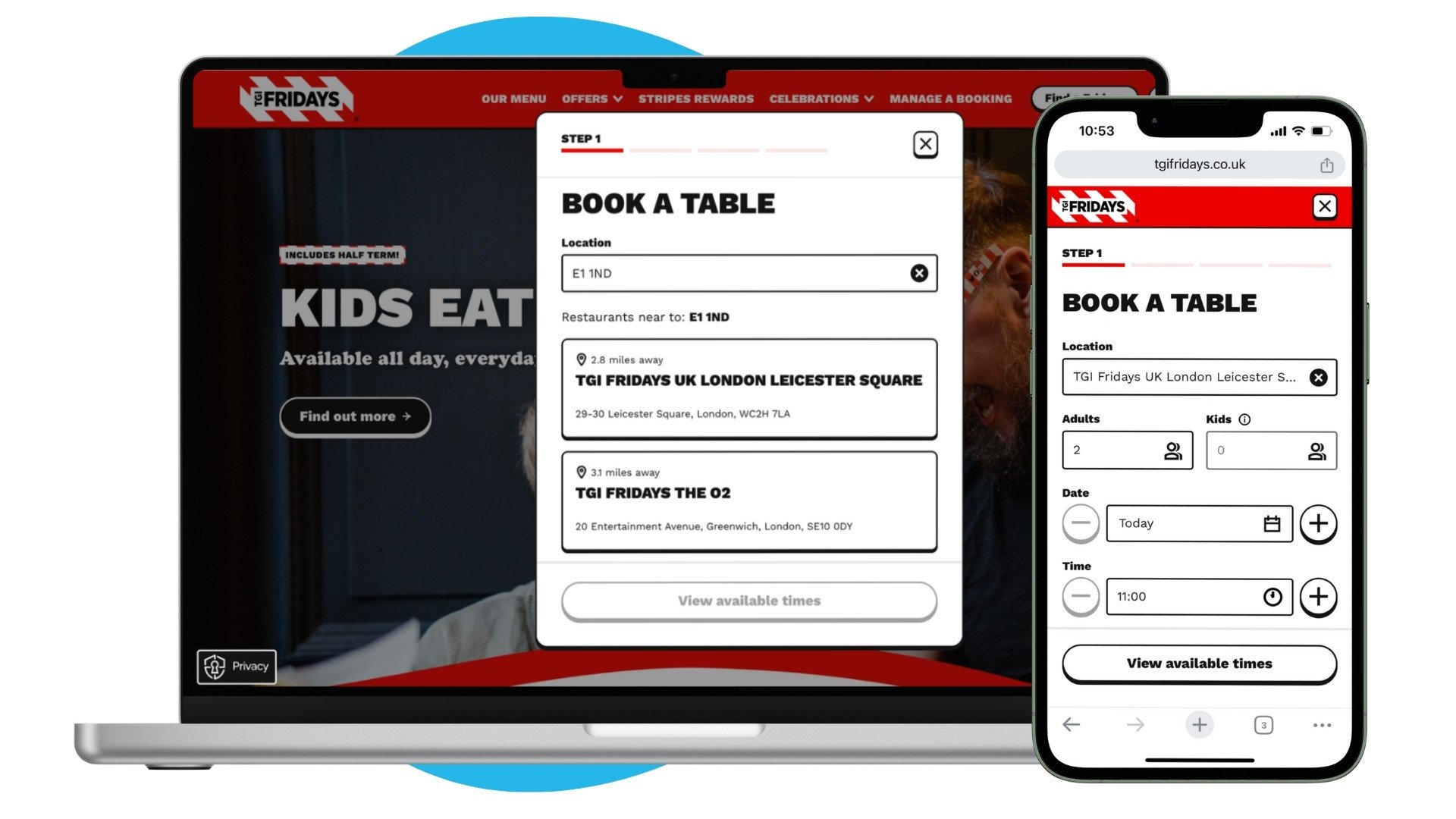
We’ve talked about your widget allowing you to separate your space into bookable segments or areas. Well, the same can be achieved if you operate multiple venues too, just like household favourite, TGI Fridays.
They've created a great looking booking page, thanks to a custom development using our API (so not a standard widget template). But TGI Fridays also makes it easy for potential customers to choose and book at any its many locations (86 in the UK at the current time of writing). Users can simply enter their post code or use their current location to find their nearest restaurant.
With the ResDiary booking widget, you can also recommend other sites or venues you operate, if for example, the time and date that the user requested isn’t available in their original chosen site.
If you follow the reservation journey on TGI’s website, you may notice that they also offer events like ‘Bottomless Brunch’ as well as traditional table bookings. Promotions and events like these are a fantastic way to attract more diners to your venue, create a unique diner experience, and deliver more revenue. They can also be easily set up and managed with ResDiary.
As you can see, this booking widget doesn’t just help to ease the complication of managing bookings for multiple venues, it also helps TGI Friday’s to offer their customers a unique experience that can also boost their profits.
Find out more about ResDiary’s promotions feature. Create compelling offers to attract new diners, especially for special occasions, and bring your existing customers back for more.
#7: Splitting up services as well as sections – Turtle Bay
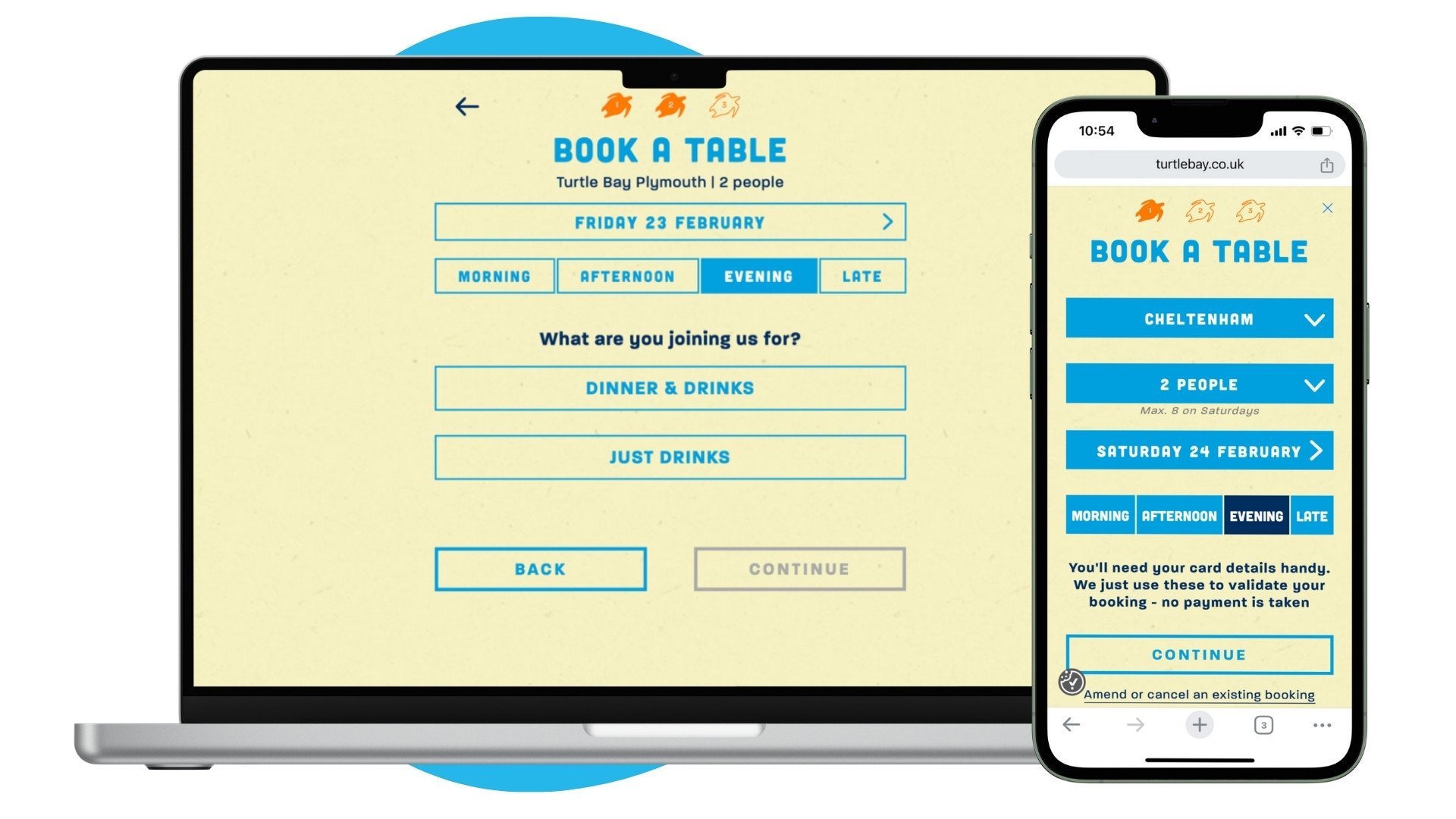
Turtle Bay is one of the UK’s favourite restaurant brands, serving Caribbean cuisine in a relaxed and fun environment. As you can see, they’ve got a great looking booking widget that fits perfectly with their brand style - again made using a custom development and our API. But the other interesting feature to point out is their use of services to split the entire day into sections.
Services are just as easy to set up in ResDiary’s restaurant booking system as venue segments, which we covered above. As you can see, Turtle Bay have split their day into morning, afternoon, evening, and late.
By doing this, Turtle Bay will be able to better split their booking data – which is important to planning their operations for shifts and even their offers. It will also allow them to shape their experience based on each service, such as serving different menu options for different times of day. That’s not to mention promotions and set menus, which can be targeted to suit the customers’ choice of service!
BONUS TIP - Don’t forget deposits!
You may have noticed in exploring these amazing booking widget examples, many venues now require a deposit to secure their bookings. This is a crucial step to protecting their revenue against the cost of no-show diners, which can have a major impact on their annual revenue.
Thankfully, the process of taking card information for deposits or upfront payments can be incorporated into the booking process, with the help of ResDiary.
When a customer completes their booking by adding their card details, all that information is automatically saved and processed in your ResDiary booking system – with the help of our payment partner Stripe (PCI-compliant).
That way, you can keep your reservations and make life easier for your customers.
Summary
Now you’ve explored some of the best booking widgets, created using the ResDiary restaurant booking system, you can create your own. It’s important to consider both form and functionality when creating your own booking widget for your website. Capturing key information is essential, as is making the process as smooth as possible for your customers.
As we’ve seen, booking widgets can also be utilised to make life easier for your staff, with many of the administrative tasks involved being automatically processed, with the right booking system to back it up.