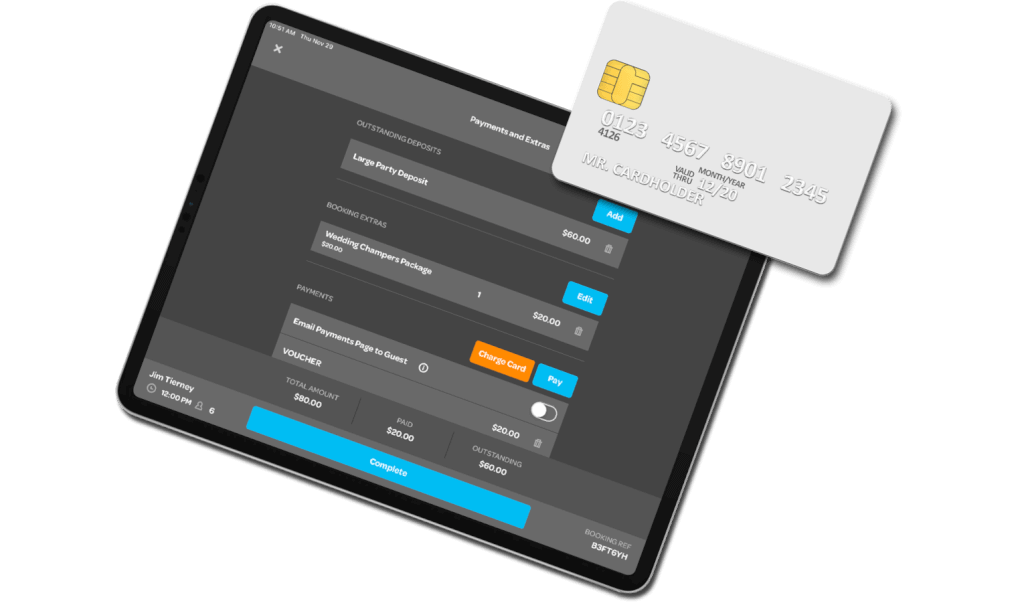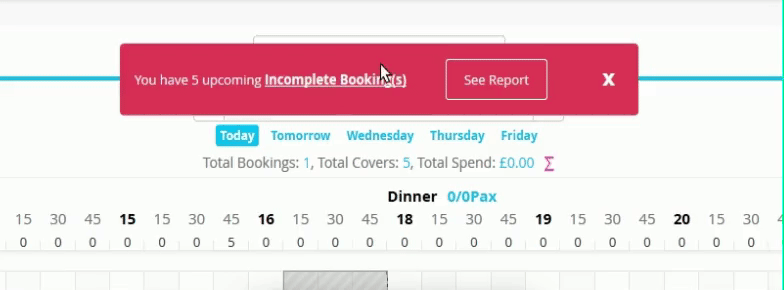
What is an incomplete booking?
An incomplete booking is a booking that had a deposit or credit card required but was marked incomplete when the diner failed to submit their card details and complete the booking process. In October we launched our brand new “Incomplete Booking Alerts ” which informs you of any such booking in your diary and allows you to take action: either finish processing the booking or clear them from your system. Here are some FAQ’s to help you better understand the feature.
Q: A booking has become incomplete as my customers do not wish to enter their credit card details. How does this functionality benefit my restaurant?
A: You will be able to view all reasons for incomplete bookings in the ‘incomplete bookings report’ on the dashboard. Your team can then contact any customers who failed to complete the booking process and convert them. Taking credit card details upfront ensures diners show up for their booking and do not result in a ‘no-show’ and lost revenue.
Q: Some of our customers are VIPs or regulars who we don't require credit card details from. If they book online, how can we ensure we don’t lose their booking because of credit card details?
A: Administrators can set “Full access” users with the ability to override card payment requirements or manually input card details in order to complete a reservation enquiry instantly. This will also stop the system automatically sending emails asking for details from that customer, meaning your VIPs get VIP treatment with no hassle. Any bookings that have become incomplete can be viewed, contacted and converted via the incomplete bookings dashboard report.
Q:How do I contact customers who have tried to book and not completed the process?
A:You can contact any incomplete booking by visiting the dashboard and clicking the “Edit Booking” feature – this will re-open the booking process with the customer’s contact details displaying. It will also open the booking at the exact point it was terminated. By doing this you will be able to contact the customer and complete the booking if required.
Q: Can I choose which bookings I’d like to chase up and which not?
A: Yes. View all your incomplete bookings on the dashboard report. If there are any incomplete bookings displayed that you do not wish to chase up – mark them as “read’ and they will be archived and removed from your dashboard. This means that the bookings which are still displayed on your dashboard will be visible and can be chased up easily.
To find out more about how the "Incomplete Booking (s) Alert" can help improve your restaurant's operation; view our supporting materials below.