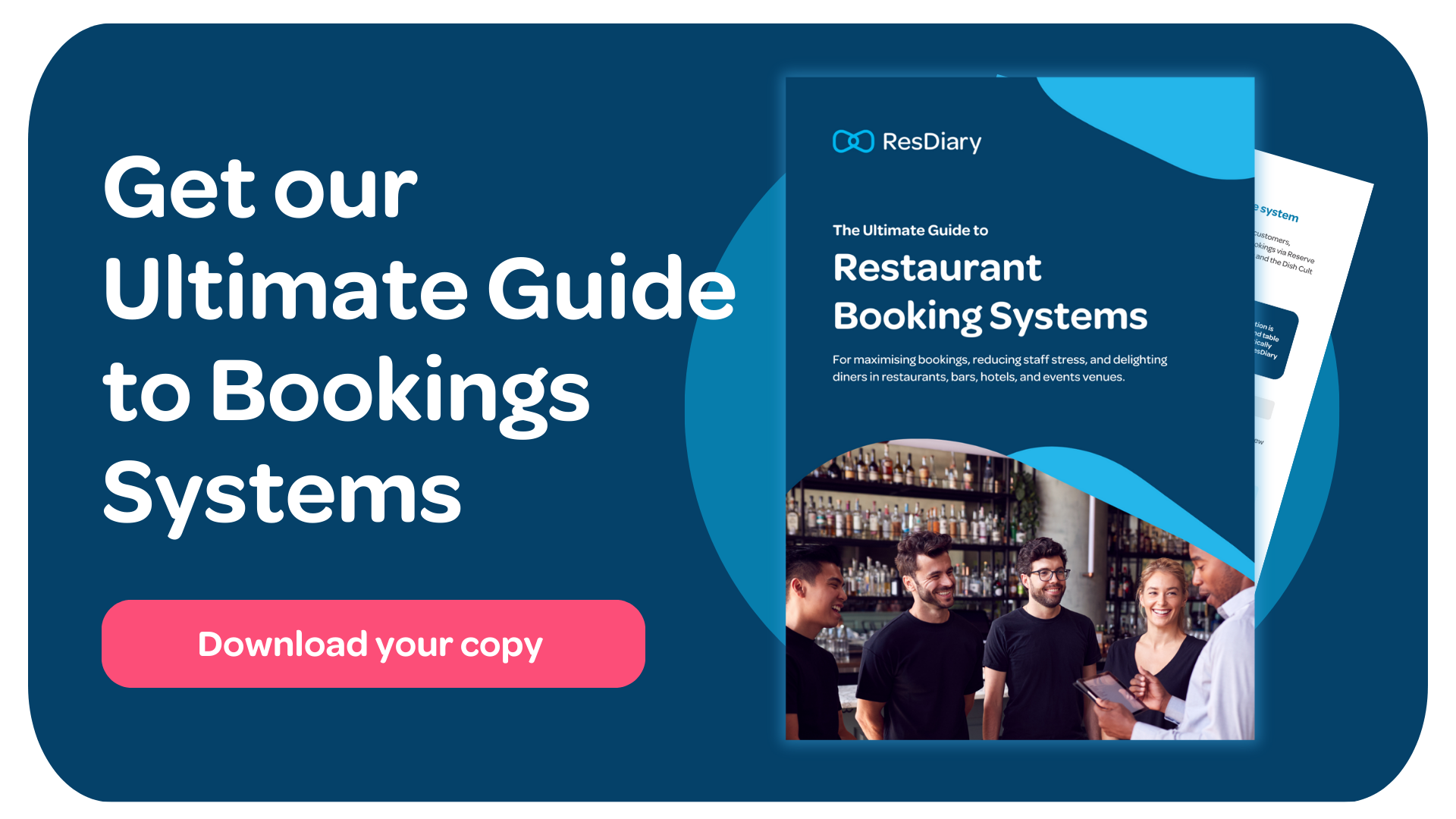Let’s make your restaurant booking system even more helpful with these six lesser-known features you can try in ResDiary today.
Spinning multiple plates at once is part and parcel for anyone who works in hospitality. Whether you’re busy serving customers, running food, attending to walk-ins, or answering the phone, there’s often more than one thing to deal with at any given time.
Of course, your booking and table management systems are designed to help take the strain from some of those tasks. Take checking your current bookings, seating diners, and adding walk-ins to your diary, for example.
But wouldn’t it be amazing if your booking system made it even easier to access the information you need when you need it, and to perform certain tasks more quickly. With the help of some handy hacks and quick short cuts, those are the possibilities our Head of Customer Success, Rui Martins, unveils in this article!
- Are you getting all the help you need from your booking and table management systems? Read our guide to ensuring that your needs are met with the right solution
- Is it time to embrace new tech or upgrade your existing systems? Find out in this article
- See ResDiary in action! Book a free demo today and discover what's possible with the right booking solution
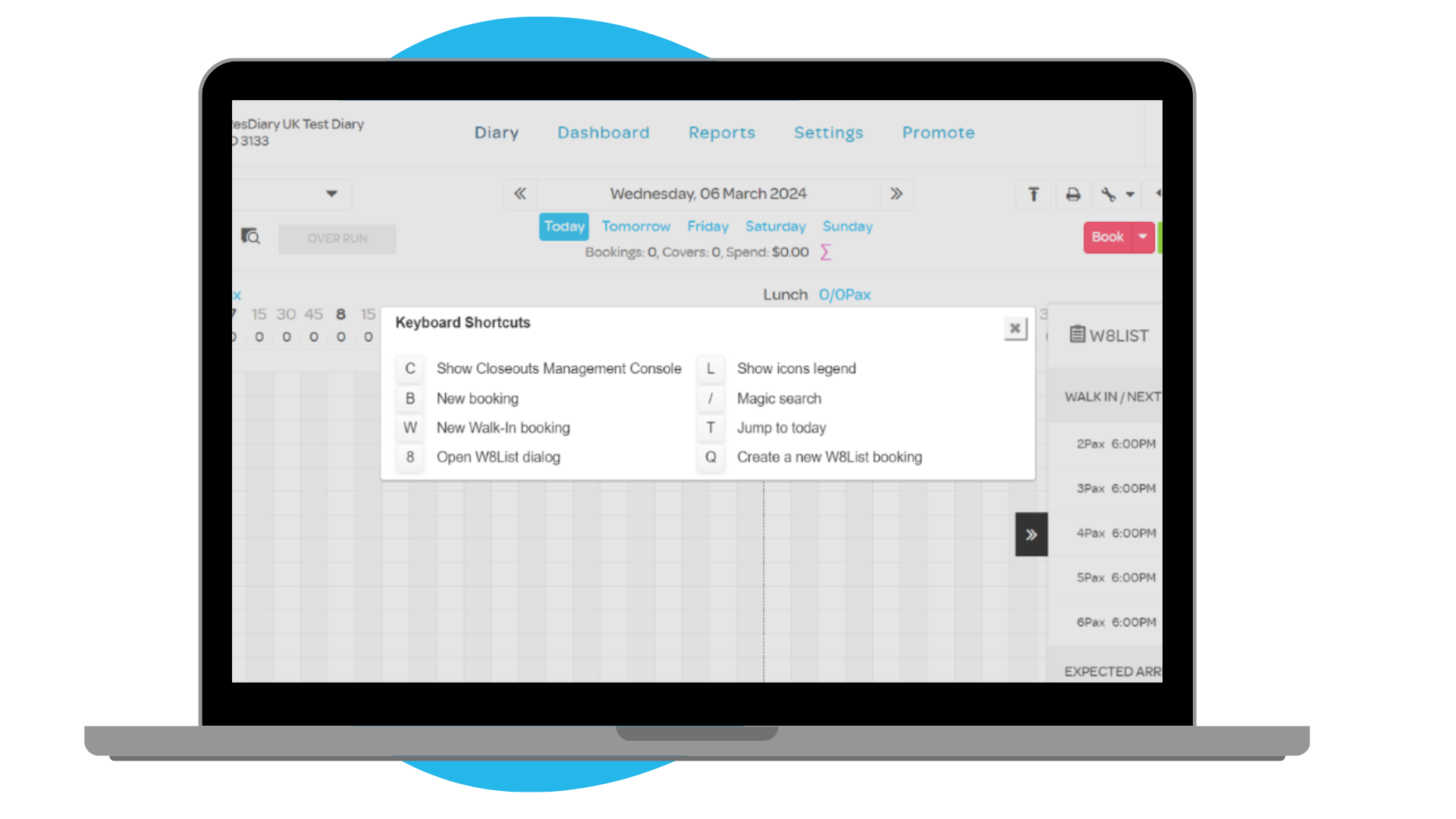
#1: The Secret List of Shortcuts
You may be used to using shortcuts in other systems, like pressing ‘CMD/CTRL + C’ and ‘CMD/CTRL + V’ for copy and paste, for example. ResDiary’s booking and table management system is also well-stocked with shortcuts to help make it easier and quicker for you to use.
And all it takes is, you’ve guessed it, a quick shortcut to display the full list of them! Simply press SHIFT +? to bring up the list and you’ll be in shortcut heaven.
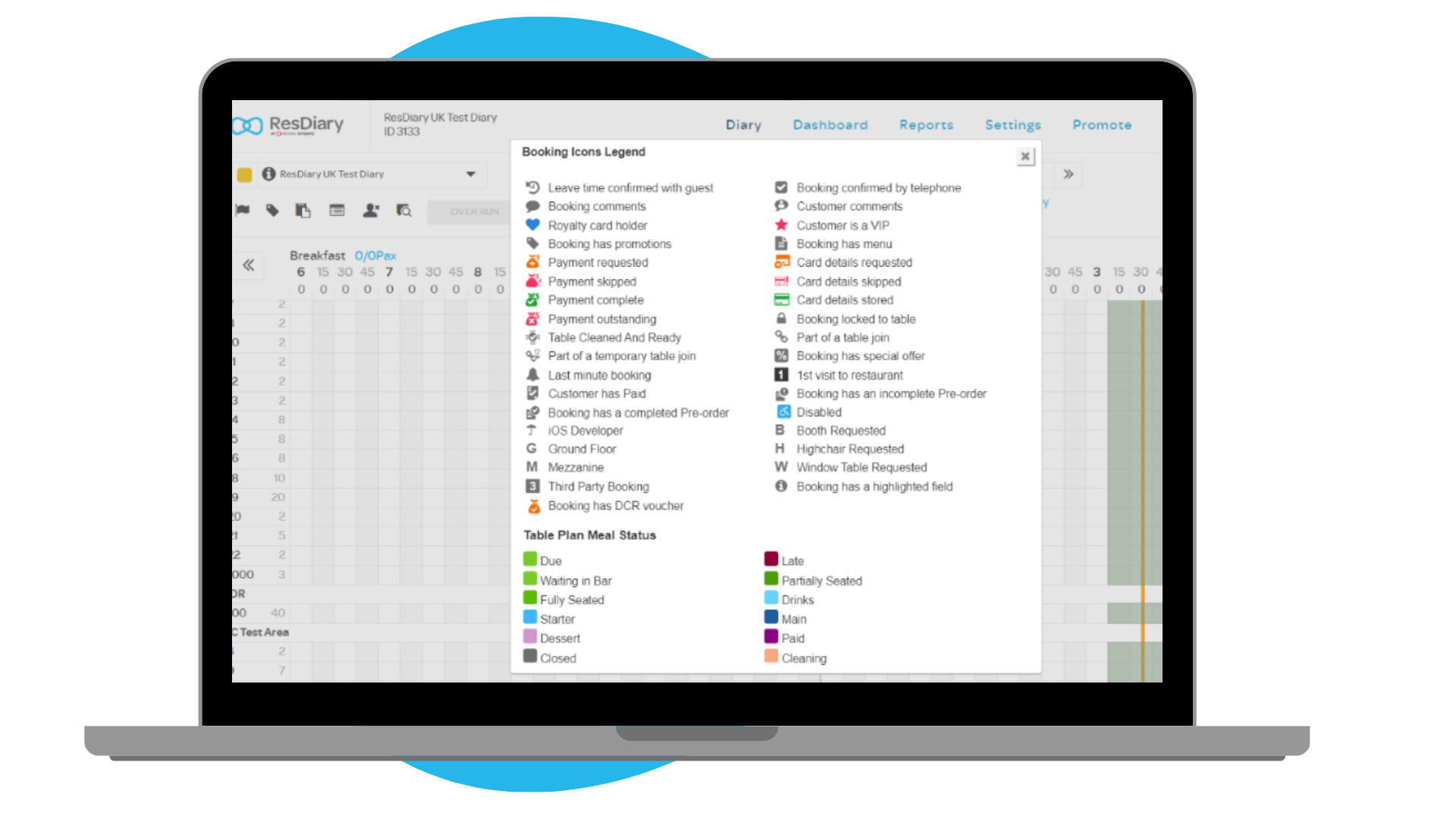
#2: The Icons Legend
The ResDiary screen is pretty comprehensive, and it’s packed with vital information to help you run a smooth and seamless service. But it might seem overwhelming with so much information in one place, which is why we use icons to give you a quick view on reservations.
To discover what all those different icons mean, just press L.
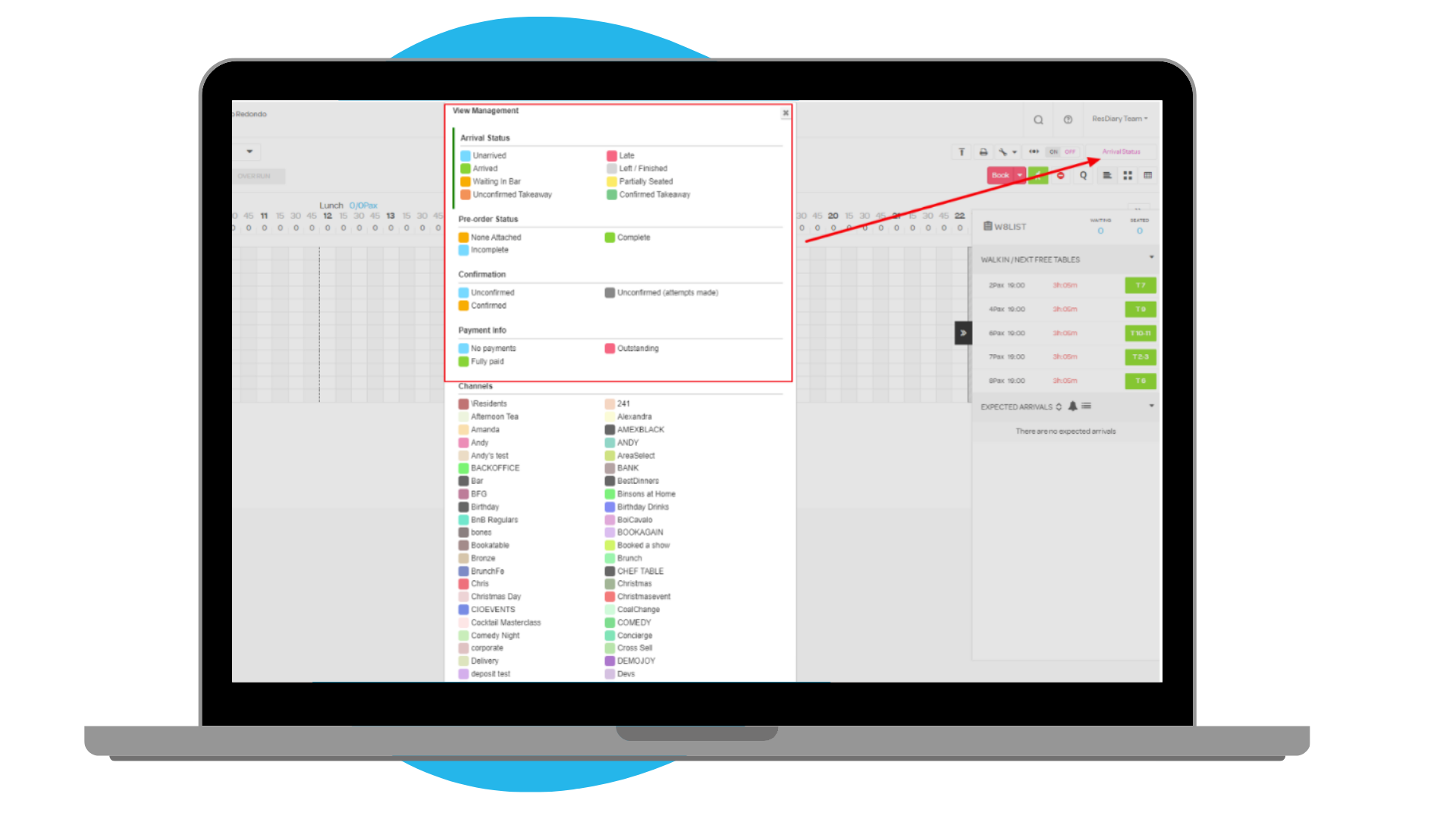
#3: Hidden Views
Restaurant booking systems like ResDiary can help you capture and manage much more than a simple table booking nowadays. Information and functionality like deposits, preorders, and seating plans are also vital to your team.
Our system makes it easier to manage everything by breaking it down into different views, giving you quicker access to the information you need where you need it.
You can switch between different views using the toggle at the top right of your diary screen.

#4: Reminder on a reservation
At ResDiary, we like to think of your reservation system as like having an extra pair of hands (or an extra brain) to take the heavy lifting (or thinking) out of booking management.
One of the best examples of this is our Reminder on a reservation feature. It allows you to set reminders for certain tasks or deadlines for a particular reservation. For example, you could set a reminder on a reservation like "Remind me on 03/03/24 to call customer and arrange deposit."
With the reservation screen open, simply click ‘Reminder’ to set your task or deadline.
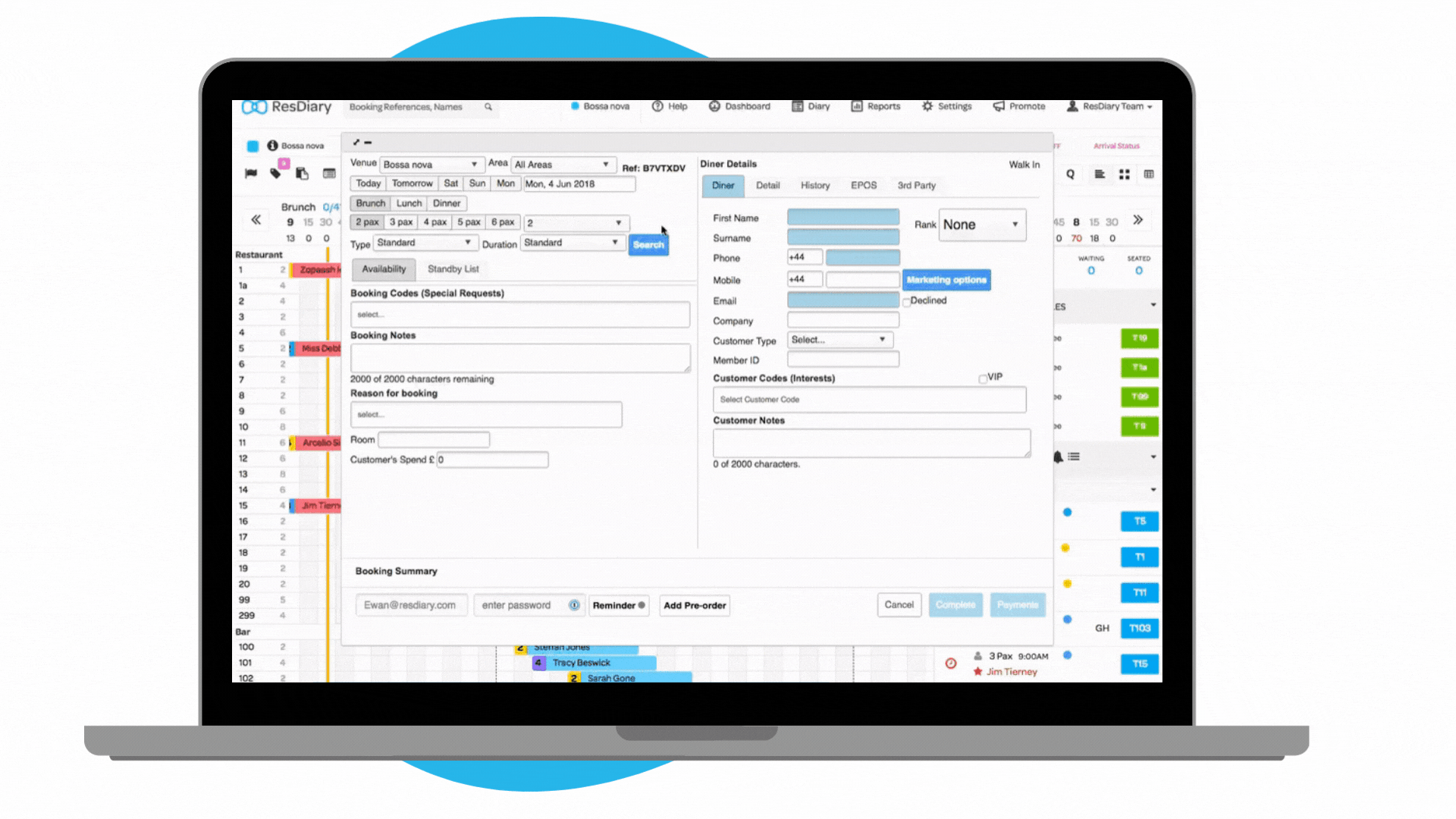
#5: Internal Messages
Communication is key to running a successful hospitality venue and one of the keys to making the most of your booking system is to keep all the information in one place. So, it makes sense to share key messages with your team there too.
That’s why ResDiary features the capability to create and show team messages either when you go to certain date in the diary or when you go to a certain date in the booking process. This could be something like a reminder such as, "Don't forget on Mother’s Day a deposit is required" or “On Valentine’s Day week, don’t forget to offer champagne on arrival.”

#6: Booking Codes
Booking Codes are handy as a quick guide to what kinds of bookings are due to come in. They add an icon to the booking in your diary which means you can see what kind of booking it is at a quick glance.
Restaurants can use them to identify and highlight customers who may have any allergies or special requests, for example.
Conclusion
If you’re already a ResDiary customer be sure to give those hidden features a try, hopefully you’ll unearth a host of new ways to streamline how you work and, importantly, make your life easier!
But if you’re not yet a ResDiary venue, then be sure to book your free demo today to see these and our many other features in action. Our team of friendly experts are ready to help your business run more smoothly and grow in the future.