Your menu is the heart of your restaurant. It’s what draws customers in, shapes their dining experience, and ultimately influences your revenue. To help you design and maintain a menu that stands out, many restaurant operators turn to menu management software.
In this guide, we’ll dive into the essentials of managing menus effectively and explore how the right software can work seamlessly with your other tools to drive the best results.
What is menu management software?
Menu management software refers to a broad range of tools that are used to create, display and optimise menus.
The core functionalities of 'menu management software' can be broadly split into two categories;
- Solutions for enabling the creation, promotion, and sales of your menu items. For example, most point of sale (POS) systems allow operators to add menu items, create orders, and track their sales.
- The other is to support kitchen operations by helping them to monitor and manage the flow of stock. Again, sales data from POS systems can support this, while there are other solutions more specifically geared towards inventory management.
Menu creation and maintenance can be a lengthy process beginning with initial development (which often involves a lot of guesswork without the right data), then ending with graphic design and eventually uploading menus into digital form for online audiences on various platforms. But there are software solutions that can help make the process easier for your business.
Why is menu management important?
Here are a few reasons you should prioritise using the right menu management software in your business:
- Attract customers: From the customer's perspective, there aren't many more important parts of your restaurant than your menu. It defines their experience in your venue. Producing the best possible menu and effectively promoting it is critical to bringing customers into your business.
Check out our guide with 6 proven steps to help you attract more diners and drive table bookings in your venue. - Smooth operations: Your menu is also key to operations in your business. Creating a menu that your team can effectively execute night after night is essential for keeping things running smoothly and efficiently in your business.
- Maximise profits: Creating the best possible menu is also critical to maximising profits in your venue, and you can use sales and booking data to help you.

What are the elements of menu management?
Here are the key components of menu management, and how software can be used to help you get the best results in each area.
1. Menu creation and optimisation
There's a lot that goes into creating your menu. Different kinds of software can therefore help you create and optimise your menu in various ways.
Other pieces of software offer a data-led approach to menu creation. This can involve creating cost reports based on inventory reports and understanding serving sizes. They help you to create ideal menus without blowing your budget.
Some systems even offer nutritional information about the ingredients in your dishes and can support you in complying with food regulations. These tools offer an automated approach to the process of creating the perfect menu for your restaurant.
Some pieces of menu management software will help you with the visual design of your menu, creating appealing designs that will attract and retain customers. They can support you in optimising your menu to take advantage of customer reading patterns.
During the menu design process, you can also use various strategies to reduce the "sticker shock" of your menu. This can be achieved by removing currency symbols and minimising the presence of prices in menu design.
2. Offering digital menus for customers
Modern diners expect to access your menu in a wide variety of places. An important aspect of menu management software is the ability to provide access to your menu in digital locations.
ResDiary supports the creation of digital menus with our promotions feature. If you have a set menu in your business, you can upload it into ResDiary.
You can then contact customers offering this promotion or feature it on your website or other channels. They can browse through the menu, easily make a booking and even place a pre-order.
This helps to provide a more convenient experience for your customers. It makes for a smoother dining experience and easier preparation for your back of house team.
Digital menus can come in many other forms. Your business might offer online ordering menus for delivery, takeaway or at-table ordering.
You can also promote your menu on social media. This gives interested customers the ultimate incentive to check out your restaurant. Once you have a customer's attention with a menu, you can enable them to swiftly place a booking with ResDiary's Meta integration.
Customers also often Google restaurants and append their search with “menu”. ResDiary’s Google integration means that when they are impressed with your menu, they can swiftly make a reservation thanks to a widget placed in Search or Maps results.
This integration enables you to place a booking widget on your Facebook or Instagram profiles. As soon as a customer decides to check out your restaurant, they can quickly place a booking in a frictionless way.
3. Allergen management
Allergen management is an essential part of running any restaurant. There are strict regulations to be followed around the globe, including the Australia New Zealand Standards Code and the Food Law Code of Practice in England, Wales, Scotland and Northern Ireland.
If allergens are not probably handled in your hospitality business, you can face stiff penalties. That's why many pieces of menu management software help to manage allergens.
Menu management software helps to track allergens in a number of ways. Some systems will enable you to upload the ingredients used in dishes and the allergen risks they can present.
Different systems can offer greater levels of automation. For instance, some systems can swiftly identify allergen risks of specific ingredients using their own database. They can alert you to potential dangers and warnings you need to provide.
4. Updating availability
There's nothing worse than placing an order in a restaurant that can't be fulfilled. If you rely on digital menus in your restaurant, it's important that they can be swiftly updated when dishes become unavailable or change.
If you manage multiple menus with a single system, it's often simple to update your menus with these changes. When you know a dish can no longer be served, you can use just a few clicks to update all your digital menus.
You also don't need to use a single piece of menu management software to achieve this. You can use a range of different systems to achieve this same outcome, and even automate the process.
For example, a combination of POS systems, inventory management systems and menu management systems can be used to provide real-time updates for your digital menus.
As POS systems track orders, inventory management systems can be automatically updated to reflect which ingredients are running low. This can then be reflected within digital menus in your business.
Of course, synchronising this data relies on integrating your systems. ResDiary is the perfect choice for integrating various pieces of software together for smooth menu management. This allows for easy data flow between systems, making for more streamlined operations and happier customers.
5. Analysing menu data
According to ResDiary's 2024 UK Tech Trends report, 85% of venue operators believe analytics is important for their restaurant. It's been identified as a key area of focus for Australian hospitality venues, too.
One of the most significant ways you can apply analytics in your business is with regard to your menu. It's crucial for generating the best profits and reducing bottlenecks in your service.
Many POS systems are ideal tools for this purpose. These systems can enable you to create and upload menus.
This is most useful for understanding menus sales data. With this information, you can identify your best-sellers and give them the additional attention they deserve.
Poorly-performing dishes might need to be culled from your menu. You could even track points of interest like which dishes lead to delays in service.
More specialised POS or menu management systems will offer even deeper insights. They can help you generate reports into areas like cost-per-serving or determine the best recommended retail price for your products. They can even enable your business to bring down food waste.
When you integrate your POS system with ResDiary, you'll be able to get even more value from your data thanks to our analytics suite. Our intuitive suite enables you to quickly grasp the top insights from your booking data, POS sales trends and so much more.

4 tips for effective menu management
Want to make sure you're getting the most value from your menu? Here are four of the very best ways:
- Staff training: Make sure your team understands your menu inside and out. This will ensure they can provide the best possible recommendations to customers and increase their chances of effective upselling.
- Regular analysis: Conduct regular deep-dives into your menu and find out exactly what's working and what isn't. While menu management systems can provide ongoing help in this area, set aside regular time to meet with your venue's top brass and use data to improve your menu.
- Portion control: Ensure that your menu is designed with appropriate portions in mind. If plates are frequently coming back to your kitchen with lots of food still on them, reset your portion sizes. Make sure you reflect these changes in your financial calculations around your menu.
- Customer feedback: Understanding what your customers think about your menu is key to ensuring it meets their needs and expectations. Use surveys or social media to get their direct thoughts into your menu and how they think it could be improved. When combined with sales data, you'll have a clear picture of your menu that can be levelled up. It might lead to your new best-selling menu item.
Create and manage effective menus with ResDiary
ResDiary can play an important role in improving menus in your restaurant. ResDiary integrates with a range of leading POS systems which can help you track your sales data and gain a better understanding of the food and beverages customers love in your business.
You can also use ResDiary promotions to upload set menus and digitally offer them to your customers. This gives diners another reason to check out your restaurant, and you can create more streamlined dining experiences with functions like pre-orders.
Book a ResDiary demo today and find out all the ways it can lead to better business in your venue.

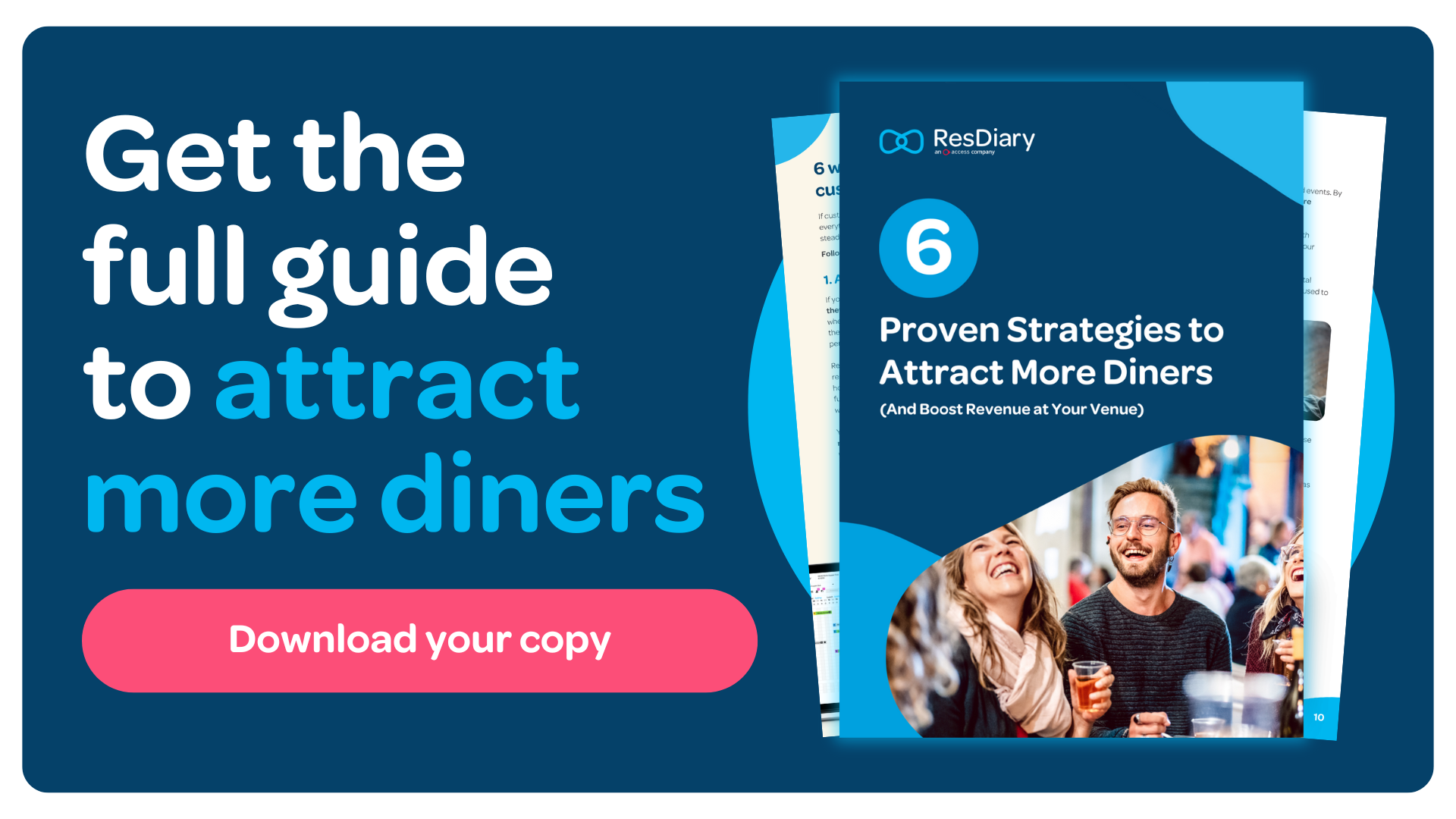
.jpg)

